Social media is surrounded by many myths. Facebook, the largest social
network with more than 1 billion users, is no exception. Here are a few
of the biggest Facebook myths.
Read More

The IWB SEO Tips Blog - Essential SEO tips and tricks designed specifically for Insurance Website Builder customers.
Showing posts with label facebook. Show all posts
Showing posts with label facebook. Show all posts
Monday, February 25, 2013
Friday, February 22, 2013
Why Buying Followers is a Waste of Money
When agents begin marketing their agency via social media, they tend to
focus on the quantity of likes and followers as opposed to the quality
of those likes and follows. You’ll see advertisements all over the web
trying to sell you “real” followers and likes for anywhere from $5 to
$200 depending on how many you purchase. But 2,000 spambots and fake
accounts (by the way, they're never real followers) do not make a
successful social media presence. Basically, all buying follows and
likes will do is make your page seem more popular than it is. It’s like
paying to sit at the popular kids’ table at lunch.
Read More
Read More
Friday, February 1, 2013
What is Facebook EdgeRank?
The first thing that someone sees when they log into Facebook is the
newsfeed. The newsfeed is compiled of status updates, photos, RSVPs, and
many other things. You might think that the newsfeed just updates the
most recent posts from all of your friends, pages you like, and promoted
ads and pages. Instead, Facebook calls every action that
happens an “Edge.” Whenever someone posts a status update, tags a photo,
etc., they generate an Edge. Facebook decided to create an algorithm to
predict how interesting each story will be to each user. EdgeRank ranks
each Edge that is connected to each user and decides how high on his or
her newsfeed it should be displayed.
Read More
Read More
Wednesday, September 5, 2012
How to Use Facebook Scheduled Posts
The benefit of using third-party social media tools like HootSuite is
that you can schedule your posts ahead of time so you're not spending
time every day updating Facebook.
Unfortunately, Facebook's algorithm for determining which updates to show in a user's newsfeed favors those updates that are posted manually on Facebook over those using third-party tools. Meaning your update has a better chance for being seen by more people when you use Facebook to post it instead of a tool like HootSuite.
Read More
Unfortunately, Facebook's algorithm for determining which updates to show in a user's newsfeed favors those updates that are posted manually on Facebook over those using third-party tools. Meaning your update has a better chance for being seen by more people when you use Facebook to post it instead of a tool like HootSuite.
Read More
Thursday, June 21, 2012
Gaining Followers
Here's another presentation in our Masters of Marketing webinar. This
presentation discusses how to use social media marketing to gain followers for your brand.
If you would like
to join us every Thursday at 12:00 p.m. CST when we discuss
marketing tips,
you can register here.
Tuesday, May 22, 2012
Follow Their Rules or You Might Lose Your Facebook Page
You created a Facebook page for your agency. Looks great. It would be a waste if it disappeared suddenly...
Sound intimidating? It should. If your page violates the Terms of Service, your agency's page could get kicked off Facebook. It would be absurd to lose all of your hard work and time you put into building a following and engaging with your audience.
Facebook means business when it comes to their Terms of Service. If your agency's page is removed for ignoring or or not understanding the policies for business use, the consequences are substantial and permanent. You will no longer be allowed to use that email address to create another page.
Now that the social media giant is public, it is quite possible that Facebook will be taking a closer look and checking for compliance. If you're not sure if your agency's page follows the guidelines, check it now before it's too late.
These are three of the most common Terms of Service violations that could cost your agency your Facebook page and your audience.
1. Profile vs. Page
Profiles are for individual people to use as their personal space. Pages are for businesses to create a Facebook presence for the company and/or individual products. What Facebook has to say about Pages: "By leveraging the real connections between friends on Facebook, a Page
lets Fans become brand advocates. Posts by the Page will start to appear
in News Feed, giving Pages a stronger voice to reach their Fans.” Basically, the activity from your agency page will appear in the news feeds of people who have liked your page just as if you were posting from your personal profile. But using your personal profile for business purposes violates the rules. There are more reasons why you want to create a page for your agency and not a profile:
- A page can have an unlimited number of followers, while personal profiles are limited to 5,000 friends.
- You can customize tabs and apps for special marketing campaigns.
- Analytical tools are available to help you determine the effectiveness of your Facebook activities.
- You can connect your page with your other social media profiles.
2. Timeline Cover Photos
With the roll out of Timeline to business pages, came the cover photo (that large photo at the top of your page right above your profile picture). But there are rules regarding what you cannot include in this image. Did you know you are not allowed to put contact information, URLs or any kind of marketing promotion in your cover photo? Also forbidden: calls to action and any effort to get people to like or share your page. (Our blog post about setting up Timeline included these rules.)
3. Promotions Based on Facebook Features
Contests and promotions that include sharing or
liking are not allowed. It’s okay to build likes and shares by offering fantastic
content. You can also have contests, drawings and other promotional games. They just can’t be based on actions
that involve Facebook’s proprietary functions, such as Like and Share. Next to using a personal
profile for your agency, this is possibly the easiest way to lose your agency's page.
Facebook can be a fun way to engage with your customers and build awareness for your agency online. But to avoid losing all that time and effort, check to see if your agency page complies with the Terms of Service.
And if you haven't already, Like our Facebook Page for Insurance Website Builder for the latest news from ITC and Insurance Website Builder, marketing tips and an occasional look behind the scenes here at ITC.
Wednesday, March 21, 2012
What is the value of a Facebook "Like" and a Twitter "follow" to businesses?
Most, if not all, know about Facebook
and Twitter, but many times you don’t know if you should start using them
because you don’t really see the value that they could add to your business.
What is a tweet, a Facebook post, a Twitter "follow" or a Facebook "Like" worth?
Based on an extensive research, Imbue Marketing created an infographic that shows what tweets, likes, shares, and follows are worth.
The infographic
shows really interesting information. A person is 47 percent more likely to do
business with a brand that he or she follows. Also, social media has
increased the effectiveness of marketing for 63 percent of the companies.
Additionally, Social media has increased customer satisfaction and has reduced
marketing costs, as the graphic shows.

Do you need help with Twitter and Facebook? Our SEO team at Insurance Website Builder can help you optimize your insurance websites as well as your Facebook Page and Twitter account. Call us today at 1-800-383-3482 for more information.
(Source: Imbuemarketing.com)
Thursday, March 15, 2012
How to Set Up Your Business Facebook Page with the New Timeline
Facebook is the biggest social network today and it is about
time you get started with a Facebook Page for your business. Previously, we
showed you 5 Reasons why your business should have a Facebook Page and now we
would like to go over the steps to set up a good Facebook Page with the new
Timeline. It may be really simple for
the tech-savvy, but some others may have some trouble.
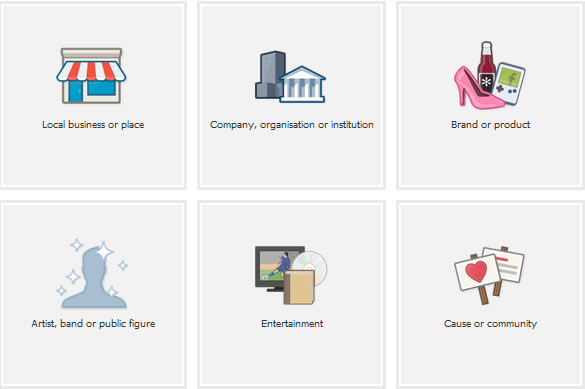
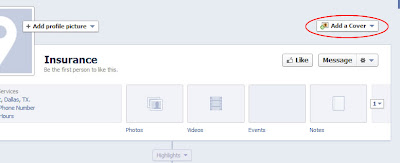
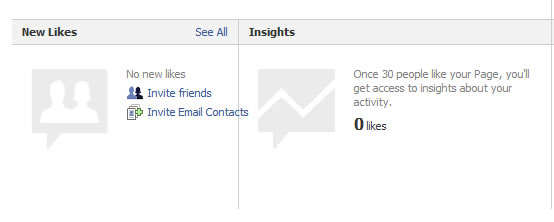
1. Get started by setting up your Facebook Page
If you already have a personal account, you can click on the
“Create a Page” link at the bottom of your news feed or you could go directly
to “Create a Facebook Page” if you don’t have a personal account.
2. Choose the type of Facebook Page
You can select a type of business or category and depending
on your selection, you may also have to choose a subcategory. There are 6 main
categories to select:
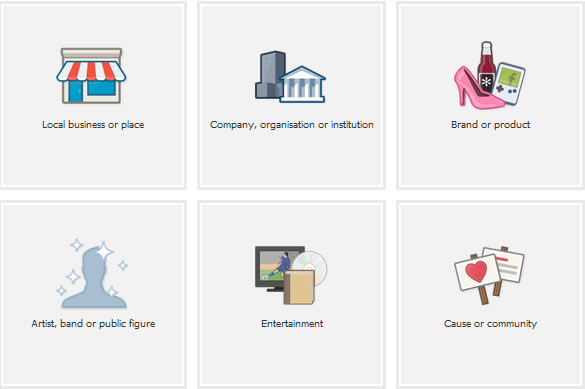
After you have selected the category, you will be required
to name the Facebook Page and if you selected “Local business or place”, you
need to add address, city, postal code and phone number. Agree to the Facebook
Pages Terms and hit the Get Started button.
3. Add a logo or picture
Upload/import from a website your logo or picture that
represents your business or organization. This picture will show on different
parts of Facebook, like in news feed and your Timeline when you post an update.
If you don’t have a picture, don’t worry you can upload it in the future. Click
the Save photo or Skip button.
4. Tell the world what your page is about
Provide a basic description of the page or your business.
Add your website and related links (Blog, Twitter, Linkedin, Yelp, etc.). This
step is very important for Search Engine Optimization (SEO). You can also
modify or add this information in the future. Click the Save info button.
5. Choose your unique Facebook web address (URL)
Choosing your unique web address will make your URL www.facebook.com/yourbusinessnamehere.
You can’t modify this information in the future, but can choose it in the
future by going to the Username page.
YOUR PAGE HAS BEEN CREATED
Now your Facebook Page is almost ready, you just need to add
the cover photo that is available with the new Timeline design, add applications
and add other information that you skipped before (profile picture, about
information, links, URL). Go to manage and
edit page to modify, add information or manage permissions. You can add
business hours, and more information related to your business in the “Basic
Information” on the left. You can select the option of letting anyone post on
your Timeline or select if anyone can add photos/videos to your Timeline
(Manage permissions menu).
6. Set your cover photo
Select the “Add a Cover” menu on the right hand side and
upload a photo. The cover photo dimensions are 851 x 315 pixels. Choose a photo
that is representative to your brand. You can change it as often as you wish
and don’t be afraid to be creative with it. Keep in mind that you need to adhere
to Facebook’s policies regarding cover photos, which states that cover photos
cannot include:
- Price or purchase information, such as “30% off” or “Download it at our website”
- Contact information such as website address, email, phone number, mailing address, or information that should go in the “about” section
- References to Facebook actions or features, such as “Like” or “Share” or any other Facebook site feature
- Calls to action, such as “Get it now” or “Tell your friends”
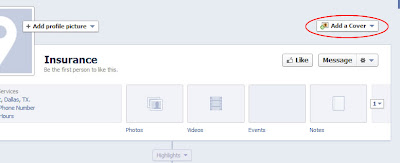
7. Organize your views & Facebook apps
Timeline, the new design of Facebook features photos, likes,
map and apps at the top of your page below your cover photo. Photos are
automatically featured in the first spot, but page admins can rearrange the
other to feature the most important one first. Some apps will require that the
user clicks the dropdown arrow.
8. Fill up your Facebook Timelime
Start by adding the date that your business was founded or
opened. You can even add a location and pictures.
YOUR FACEBOOK PAGE IS READY
9. Invite friends
The admin panel at the top of your page (for you admins)
will show you notifications, messages, likes, insights and tips. Select the
“Invite friends” link and select your friends.
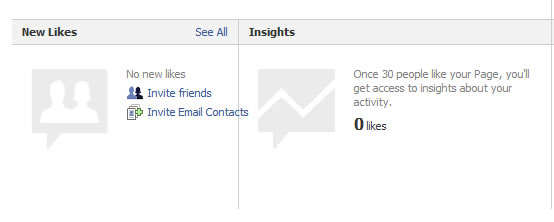
10. Start posting updates and like us on Facebook
Now you can start sharing you website’s content and
information that can be useful for your fans. Remember to Like us on our
Facebook Page www.facebook.com/InsuranceWebsiteBuilder.
Wednesday, March 7, 2012
Keeping It Fresh
One of the biggest challenges for today’s websites is keeping Google happy and interested. It’s not that it’s difficult. It’s simply time-consuming (when done correctly) and overwhelming if you don’t have a strategy setup to guide you.
As the saying goes, ‘Content is King,’ and it’s fresh content that keeps visitors engaged, because really, who wants to read about your Christmas Contest in March? Unfortunately, more than half of business owners fail to update their site even once a month. To put it in perspective:
– Sites that update their content 5 times a month receive 300% more traffic
– Businesses that utilize social media marketing receive 400% more site hits
As the saying goes, ‘Content is King,’ and it’s fresh content that keeps visitors engaged, because really, who wants to read about your Christmas Contest in March? Unfortunately, more than half of business owners fail to update their site even once a month. To put it in perspective:
– Sites that update their content 5 times a month receive 300% more traffic
– Businesses that utilize social media marketing receive 400% more site hits
4 Easy Types of Content to Make Google Happy
Social Media
Facebook, Twitter, LinkedIn, blogging and the other various social media sites attract millions of people every single day. News articles, helpful tips, or special events posted on Facebook, or even a 140-character tweet about new products on Twitter all have search engine optimization advantages. Since social media content is essentially the epitome of fresh & relevant content, it is the most likely to be picked up by Google.
Press Releases
By definition, a press release is the announcement of something new. This makes it another type of content that search engines favor. Press releases can target your SEO keywords, improve your brand-association, and in the end, be posted to your social media accounts. Benefits like that should never be ignored.
User Generated Content
As an insurance agent, your business can rely heavily on the comments and reviews of your customers. This can be a double-edged sword, but the rewards definitely outweigh the risks. Invite people to comment on your blogs or your Facebook wall. Direct them to reviews on your Google business listing. Many consumers rely on the experiences and evaluations of others to determine the quality and value of your services. Search engines take into account how people interact with your site, so to gain new visitors, be sure those returning visitors are making their satisfaction known. Most importantly, you can also combine these efforts with your social media platform.
Marketing Automation Content
Lastly, this overlooked, yet important tool is essential to your website’s overall optimization and relevance. If you have helpful information that’s industry specific and appeals to your audience, post it on your site! Use it to gain more information about your visitors. With this focused content, people will not only want to gain access, but the content itself will help build relevancy for your target keywords. An example of this is to offer free reports for download off of your site in exchange for a Name & E-mail address. It’s a win-win-win for all parties involved. Consumers gain free information, Businesses gain leads, and search engines gain helpful data.
Gain access to even more tips, help, guidance, and strategy for your Insurance Website today!
Tags:
blog,
content,
facebook,
google,
insurance website builder,
keywords,
optimization,
reviews,
search engine optimization,
search engines,
seo,
social media,
social networking,
testimonials,
tips,
twitter
Friday, March 2, 2012
From Jocks to Geeks--Happy Friday!
Whether you were Captain of the Football Team, Class President, both, or nothing at all, there's a social media site out there that complemented your social circle. Or lack thereof.
Even more so now, there's a social media site for everybody. Each with its own, unique personality. It's these personalities that can determine their popularity, their use, and most importantly, which one you feel most comfortable using. The different sites reach different audiences, so take a look and see how your favorite social media fares in the public forum...if social media were a highschool.
Even more so now, there's a social media site for everybody. Each with its own, unique personality. It's these personalities that can determine their popularity, their use, and most importantly, which one you feel most comfortable using. The different sites reach different audiences, so take a look and see how your favorite social media fares in the public forum...if social media were a highschool.
Wednesday, February 29, 2012
Timeline Is Coming To Your Agency's Facebook Page: What to Expect
Last fall Facebook introduced a big change to personal profiles... a new profile layout called Timeline. This morning Facebook officially announced that Timeline will now be available to brand pages. All brand pages will be automatically updated with Timeline on March 30, 2012.
What you can expect:
- Though the layout of your page will change, Facebook will remain a channel of two-way communication.
- Like Timeline for personal pages, you will now get to add a cover photo to your agency's Facebook page. This large photo at the top of your profile is a great opportunity for showcasing some creative designs and reinforcing your agency's brand.
- New admin capabilities will include the ability to pin your most important content so it remains at the top of your profile for seven days.
- You can also star different milestones in your agency's history - like opening a new location, adding a line of business, etc - so it appears twice the size of other items in your profile thereby drawing attention to those important periods of your history.
- A simpler, easier-to-use admin panel that expands and hides on the same page you're editing. You will no longer have to go to a separate page to change the content.
What to do:
- If you have a social media plan, review it and look for what works, what doesn't and what Timeline can help improve. If you don't have a social media plan, now is a great time to consider putting one together.
- Start working on your cover photo. Since it is a large photo, there is a lot of space to feature something captivating and reinforce your brand. You can update your cover photo weekly so it's always fresh. The dimensions for cover photos are 851 pixels wide and 315 pixels tall.
- Go through your agency history and star the milestones you want to highlight.
- Update your information and look at who has access to your page. Do you need all of those admins? Get rid of anything that isn't necessary or is out-dated.
If you have an insurance website from Insurance Website Builder, please note that Timeline will not affect our Facebook social media plugin, which puts a mini-version of your website on Facebook.
Changes to Facebook tend to cause a bit of a panic. Take a deep breath. This change is not going to happen overnight. You have until March 30.
Wednesday, February 22, 2012
Today is the Day
Most content is shared on Wednesday mornings.
This infographic from AddThis displays just how 1.2 billion users
have found a way to share 10 million ideas. Effectively.
The next idea someone shares should be yours.
This infographic from AddThis displays just how 1.2 billion users
have found a way to share 10 million ideas. Effectively.
The next idea someone shares should be yours.

Wednesday, February 15, 2012
5 Reasons Why Your Business Should Have a Facebook Page
Many people start using Facebook
to connect with old friends, but business owners have wondered why they should
create a Facebook Page and many times they don’t realize that Facebook gives
them access to millions of people on a daily basis in one place.
Many researchers have shown how influential Facebook has become in our lives. Having a personal profile is great and it helps you to keep connected with different people, but a Facebook Page has also tremendous benefits. Below you will find 5 vital reasons why your business needs to be involved with Facebook:
Are you or your business taking advantage of Facebook? Our SEO team at Insurance Website Builder can help you optimize your insurance websites as well as your Facebook Page. Call us today at 1-800-383-3482 for more information.
Like us on Facebook! ITC Insurance Website Builder
Many researchers have shown how influential Facebook has become in our lives. Having a personal profile is great and it helps you to keep connected with different people, but a Facebook Page has also tremendous benefits. Below you will find 5 vital reasons why your business needs to be involved with Facebook:
1. Online Visibility
With more than 150 million active users in the U.S. alone, having a Facebook Page provides you with a platform to engage with an increasingly social audience.2. Engagement
Facebook allows you to share news, comments, videos, and photos, but also allows you to create contest, surveys and more. These functionalities are visible to users in their newsfeed, right on their Facebook homepage. You can also engage with the users by answering questions and comments they have, or showing your appreciation for being a part of your Facebook Page.3. Search Engine Optimization (SEO)
Facebook Pages have a great SEO benefit as they show up very high in search results. Facebook has a page rank of #2 according to Alexa and its profiles and pages are indexed really quickly for optimal search engine positioning.4. Drive Traffic to Your Website
Sharing you blogs, news, information and products on your Facebook page will help you increase visits as it is essentially an extension of your website. With many links back to your website, your Facebook Page becomes another route through which potential customers can find your website.5. Online Reputation & Branding
Facebook, similar to Twitter, can be used as a customer service platform. You can show publicly that you care about your audience or customers. You can provide solutions and show that your business is not behind in the digital world.Are you or your business taking advantage of Facebook? Our SEO team at Insurance Website Builder can help you optimize your insurance websites as well as your Facebook Page. Call us today at 1-800-383-3482 for more information.
Wednesday, February 8, 2012
Tips on How to Deal With Unhappy Facebook Fans
Every business can receive a bad comment on Facebook, even the best of the best need to know how to handle this type of situation to keep the good reputation of the brand. Some customers will have a simple complaint and some can be really offensive, but we have 4 tips on how to deal with unhappy Facebook Fans:
All customers are important and solving their issues can create more loyal fans on your Facebook Page. Our SEO team at Insurance Website Builder can help you optimize your insurance websites as well as your Facebook Page. Call us today at 1-800-383-3482 for more information.
1. Respond to the complaint
It is very important that you respond to the complaint no matter what. Not responding to what the upset fan posted on your wall may create more anger and will increase the chance of getting more complaints from this fan in the future. Additionally, although this complaint may be from only one fan, if other fans see that you don’t reply to complaints it may appears as if you don’t pay attention to customers and don’t offer any customer support, which in turn harms the reputation of your brand. Do not try to delete the negative comment. Not everybody is going to have a good review of your product or service and if customers see only positive comments, they may think that you are deleting the bad ones.2. Try to be understanding
Dealing with an upset fan is not always easy, but try to put yourself in your customer’s shoes. Don’t try to find who is at fault, apologize and find a solution.3. Contact the customer directly
Trying to contact the customer directly can be more effective than just a reply to the wall post. Apologize, try to find a solution and be personable. If you decide to make a solution publicly, some other customers could try to create a problem to just get the special treatment so beware of your response. Consider asking the customer to remove the wall post. If you don’t feel comfortable asking this, or the customer doesn’t want to remove it even though the issue was resolved, try to express happiness in the resolution and thank them for their business directly on the post.4. Last option
If the fan doesn’t respond after you have tried to contact them and it is evident that they are trying to just start arguments on your community wall, as a last resort you can always ban the user. Other fans in your community, along with your staff do not deserve the abuse and they always expect respect.All customers are important and solving their issues can create more loyal fans on your Facebook Page. Our SEO team at Insurance Website Builder can help you optimize your insurance websites as well as your Facebook Page. Call us today at 1-800-383-3482 for more information.
Friday, October 15, 2010
Link Your Facebook to Your Twitter
Social Networking is one of the best, and now easiest ways to reach potential clients and customers directly. Follow these easy step-by-step instructions on how to link your Facebook Page to your Twitter Feed so you can share everything you publish with everyone you know.
Additional Resources
- Go to http://www.facebook.com/twitter/
- Login, then select the button reading "Link a Page to Twitter"
- Your available pages should be listed with a button to the right that reads "Link to Twitter"
- Select the button corresponding to the page you wish to link
- You will be redirected to a Twitter page asking for your Twitter Username & Password
- Enter your login information and select the button that reads "Allow"
- You will be redirected back to Facebook and a list of Settings to Edit will be visible
- You can choose to share any or all of the choices that include Status Updates, Photos, Video, Links, Notes, and Events.
- Feel free to leave all the selections chosen
- Select "Save Changes" and you are now connected!
Additional Resources
- Facebook Page Help
- Business Page Tips from Facebook
- How Facebook boosts Rankings
- Social Media and the Insurance Industry
Tuesday, June 22, 2010
How to Create a Facebook Business Page
Social networking in this day and age is essential to businesses. Here are step-by-step instructions on how to create a business page on the new Facebook.
For Advanced Users
Add the Static FBML application. It stands for Facebook Markup Language which is Facebook’s version of HTML. Unfortunately you can only add the application if you have a personal page. Click on the link to Add to My Page. You will be able to add simple formatting like bold and italics, and you can also add anchor text.
And there you have it, a comprehensive guide to creating a Facebook page.
Additional Resources
- Go to http://www.facebook.com/pages/create.php
- Select Local Business and choose the type of local business. Insurance agencies can select Professional Service.
- Enter the name of the Agency. It's best to enter the name of the Agency rather than a slogan or catchphrase, it makes it better for branding in the long run.
- Review the Facebook Terms and check the box to agree.
- Click Create Official Page
- Select whether or not you have a personal Facebook page. It is more advantageous if you have a personal page, as Facebook allows a lot more capabilities for Page Administrators who have personal accounts.
- If you do have a personal page, you will be asked to login.
- If you do not have a personal page then type in your email address.
- Enter your password.
- Enter your date of birth.
- Enter the Captcha form – to make sure you’re human.
- Review the Facebook Terms of Use and Privacy Policy and check the box to agree.
- Click Sign up Now!
- Facebook asks that you confirm your email address. Login to your email and click on the link to complete registration.
- Your page has been created!
For Advanced Users
Add the Static FBML application. It stands for Facebook Markup Language which is Facebook’s version of HTML. Unfortunately you can only add the application if you have a personal page. Click on the link to Add to My Page. You will be able to add simple formatting like bold and italics, and you can also add anchor text.
And there you have it, a comprehensive guide to creating a Facebook page.
Additional Resources
- Facebook Page Help
- Business Page Tips from Facebook
- Give your Facebook Business Page a Username
- How Facebook boosts Rankings
- Set up Automatic Tweeting from your IWB website
- Link Facebook with Twitter
- Comprehensive Facebook Page information
- Social Media and the Insurance Industry
- Getting started with Facebook for Your Business.
Wednesday, May 19, 2010
Your Facebook Business Page Needs A Username
When first creating a Facebook Business Page, Facebook assigns a web address according to the city the business is located in the form www.facebook.com/pages/City-Name/Company-Name/999999999999. This is not ideal for a business trying to build a brand. There is, however, a fix. If your page has 25 or more fans (or likes), if you are the administrator of the page and you have a unique name in mind you can customize your Facebook Page web address. Bear in mind that you will not be able to change the username once you've chosen it, so make sure it is absolutely correct. Here's how to do it:
Additional Resources:
- Log in to Facebook.
- Go to http://www.facebook.com/username
- Select Set a username for your Pages.
- Facebook provides a drop-down menu of all the pages you administer. Select the appropriate page.
- Type in the desired name. It should be the name of the company rather than your main kp, as keyword phrases can change but your company name will not. You will not be able to change the address once you've chosen it. Make sure it is spelled correctly.
- Click Check Availability.
- If available, do one last check of spelling and make doubly sure that this is the username you want.
- Click Confirm.
Additional Resources:
- Read Facebook's Help Center if you are having issues with usernames.
- How to create a Facebook Business Page.
- Build your Presence on Facebook.
- How to Get the Most out of your Facebook page.
- Read how Facebook can Boost your Website's Rankings.
- Social Media and the Insurance Industry
- How to build fans on Facebook
Friday, April 2, 2010
How Facebook boosts Rankings
Facebook, and indeed all social networking sites form an integral part of SEO. One of the advantages of signing up for a Facebook profile is creating backlinks from a highly ranked website (PageRank 9/10), but also building a network among like-minded people.
These articles show how to get the most out of Facebook:
These articles show how to get the most out of Facebook:
Subscribe to:
Comments (Atom)












